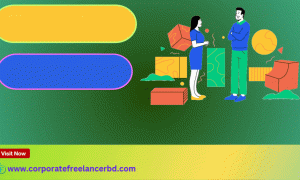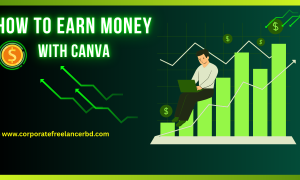Ad serving limits on Google AdSense-How to Fix it?
What is Ad serving Limit?
Ad serving limits are restrictions on the number of ads displayed on a website or app within a given period. These limits can be imposed by platforms like Google AdSense, AdMob, Ad Manager, or ad exchanges. They can also be set by publishers themselves. The primary goal is to maintain a positive user experience and prevent ad overload or violations of advertising policies.
Learn more read here
What Types of Ad serving Limit?
Here are the common types of ad serving limits:
1.Account-Level Ad Serving Limits
These affect the entire account and can be temporary or long-term.
- Invalid Traffic Concerns: Triggered when Google detects unusual or potentially fraudulent activity (e.g., bots or accidental clicks).
- Policy Violations: If you breach Google’s publisher policies, such as prohibited content or misleading layouts.
- Low-quality Traffic: If most of your visitors come from untrusted sources or exhibit behavior like short sessions and no engagement.
- Impression Limit: Some limits might be placed on the total number of ad impressions (times an ad is displayed) within a specific timeframe.
- Click Limit: In some cases, there might be a limit on the number of clicks an ad can receive within a certain period.
2.Ad Unit-Level Limits
These affect individual ad units or placements.
- Policy Restrictions on Specific Units: If one ad placement violates content or layout guidelines.
- Placement Visibility Issues: Ads placed where they aren’t easily viewable or are hidden may not serve.
3. Geographic or Demographic Limits
Some ads are restricted based on:
- Location: Certain countries have tighter ad serving rules or limited inventory.
- Audience Restrictions: Based on age, interests, or behavior—some ads won’t serve to underage or restricted audiences.
What Happened when Your absence account already effected “ad serving Limit”?
Firstly: You have receive
d a notification from absence Policy center, Like this-

Secondly: Google message you by sending Mail?
In generally The Google AdSense Team concerned you by sending Email about “ad serving Limit placed on your Absence Account” like This-

Thirdly: Your AdSense revenue dishoard may effect against “ad serving Limit”?
Your AdSense revenue instantly may be stop until removing by google “ad serving Limit” and then Your AdSense revenue dashboard show like this-
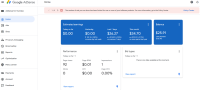
Finally ,
I got back Allow Ad serving in my google adsense Account! after 32 days
Thanks google!
How to Fix Ad serving Limit?
If your ads are being limited (e.g., “Ad serving limited” in Google AdSense), it means the ad platform has restricted how many ads can be shown on your site or app. This usually happens due to policy violations, invalid traffic, or poor user experience. Here’s how to fix it:
1.Check for Policy Violations
- Go to your ad platform’s Policy Center (e.g., Google AdSense Policy Center).
- Look for warnings like:
- Invalid traffic Concerns (suspicious clicks)
- Placement violations (too many ads, intrusive ads)
- Content violations (copyrighted, adult, or prohibited content)
- Turn off Auto Ads
How Long Does It Take to Fix?
- Temporary limits: 3–30 days (if due to traffic spikes).
- Manual review: 1–7 days after submitting a request.
- Permanent bans: If severe violations exist, the account may stay restricted.
Prevent Future Ad Limits
- Follow ad network policies strictly.
- Use balanced ad placements (don’t overload pages).
- Monitor traffic quality (block bots & shady referrals).
- Avoid misleading ad implementations (fake buttons, accidental clicks).
- Automated Policy-Checking Tools:
- Traffic Source Analysis:
- Content Quality Assessment
FAQ
How many AdSense ads can you have per page?
While there was a previous limit of three standard AdSense ad units per page, Google removed this restriction in August 2016. Now, publishers can place as many AdSense ads on a page as they want.
A good rule of thumb is to ensure that your content is the primary focus of the page and that ads are integrated in a way that doesn’t overwhelm or distract users. Consider factors like the length of your content and the layout of your page when deciding on the number of ads. For shorter content, it’s generally recommended to use fewer ads (perhaps 3-4) to avoid a high ad-to-content ratio. For longer, more in-depth content, you might have more ad placements without negatively impacting the user experience.
How do I see AdSense invalid clicks?
While AdSense doesn’t offer a real-time, detailed report of individual invalid clicks to protect their detection systems, you can still gain insights into this activity.
The primary place to look is the Invalid Clicks Report within your AdSense account’s Reports section. This report shows the number of clicks Google has identified as invalid and the deducted earnings. While it lacks specifics, it indicates the extent of filtered suspicious activity
Finally, pay close attention to any notifications from Google in your AdSense account and the Policy Center. These will inform you of significant invalid traffic concerns or policy violations related to it. If you suspect specific invalid activity, you can report it via the Invalid Clicks Contact Form in the AdSense Help Center. Remember, while you can monitor for signs, the main focus should be on preventing invalid clicks through compliant ad implementation and careful traffic source monitoring
What is invalid traffic AdSense for content?
Invalid traffic in AdSense for content refers to any clicks or impressions on your ads that don’t come from genuine user interest. Google considers this activity as potentially artificial and harmful to advertisers, as they might be paying for clicks that won’t lead to conversions. It also unfairly inflates public Examples of invalid traffic include:
- Accidental clicks: Users unintentionally clicking on ads due to poor placement near interactive elements or on mobile devices her earnings.
- Self-clicking: Publishers clicking their own ads or encouraging others to do so
- Automated traffic: Clicks or impressions generated by bots, spiders, or other software.
- Click farms: Groups of individuals paid to repeatedly click on ads.
- Fraudulent activity: Clicks from competitors or malicious users trying to harm your account or advertisers
- Incentivized clicks: Offering rewards to users for clicking on ads
How do I stop AdSense invalid clicks?
Preventing AdSense invalid clicks requires a multi-pronged approach. Firstly, ensure your ad implementations strictly adhere to AdSense policies, avoiding placements that might lead to accidental clicks (e.g., too close to navigation or interactive elements). Clearly label ads and don’t incentivize clicks in any way.
Actively monitor your website traffic sources. Investigate any unusual spikes or traffic from low-quality or suspicious origins. If you use paid traffic, ensure the providers are reputable and their methods are compliant.